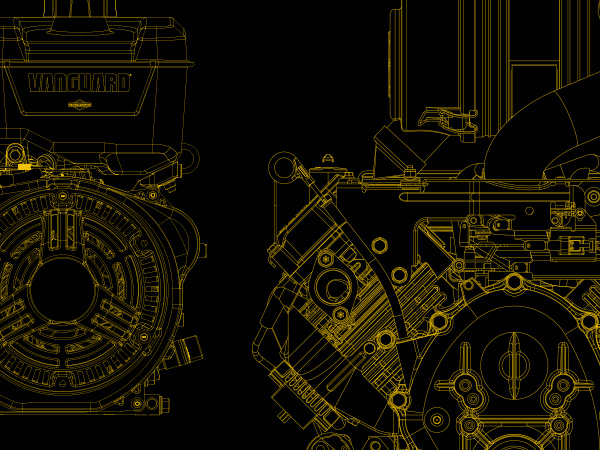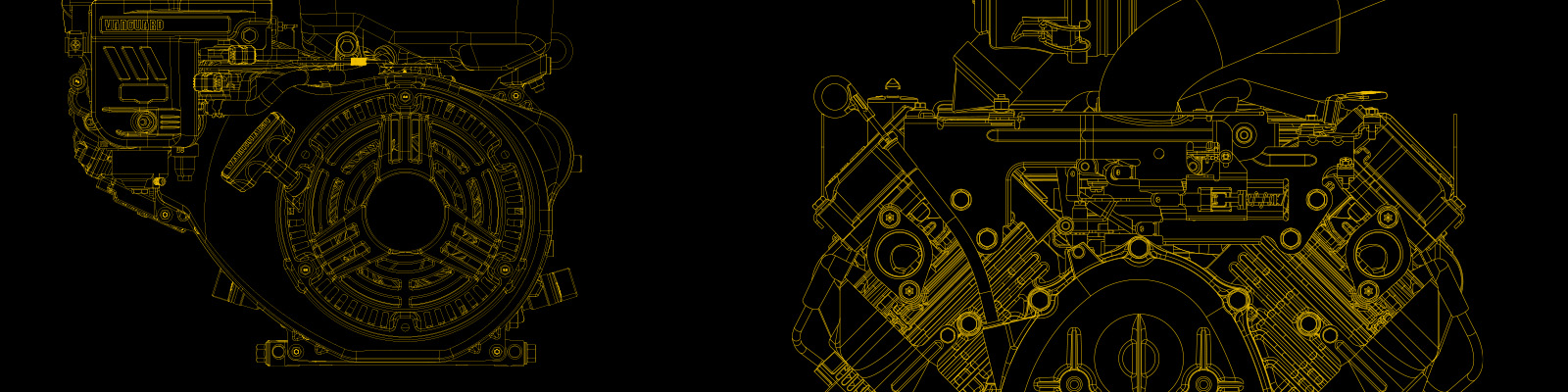Briggs & Stratton Parts List and Repair Manual
Operator's Manuals and Illustrated Parts Lists are readily available with one scan of your Vanguard Power Code. For more information on how to use your Vangaurd Power Code and all it provides you, see below.
They are also available for download from our website by visiting our Manuals page and entering your model number into the search field after selecting the correct product type powered by your engine. For more information on locating your model number without the Vangaurd Power Code and how to ensure a proper document search, also see below.
A good source for engine specifications and technical servicing information would be a Briggs & Stratton Repair Manual (Lookup Manual by Engine Model). The correct Repair Manual for your model engine is often listed in your engine's Illustrated Parts List.
Repair Manuals are available for purchase through our Shop Site or Authorized Dealer.
How Do I Use My Vanguard Power Code?
.jpg)
It's easy! Just navigate to the camera app on your mobile device, position the QR code in your camera's frame, and click the link that appears. Once on the page that pops up, you can navigate throughout and utilize all the resources it provides.
What the Vangaurd Power Code provides you:
- Engine Model Number
- Operator's Manual
- Illustrated Parts List
- Dealer Locator
- Recommended Maintenance Intervals
- In Field Support
- Contact Us
Locating Parts List and Repair Manual Without Using Your Vanguard Power Code
All engine literature requests made through the Manuals page require the engine's STAMPED Model (6 characters), Type (4 digits) and Trim (2 characters) Numbers. For assistance with locating your engine numbers, please view the video below on the right.
Once you've found your engine numbers, go to the Manuals Page and select the type of product that is powered by your Vanguard engine or battery. After selecting, a box should pop up where you enter your engine numbers and from there, just download the your desired materials.
To ensure a proper document search, please keep the following points in mind:
- Engine numbers must be entered into the search field in the Model-Type-Trim format (example: 126T12-0137-B1). Numbers entered outside of this format will not be recognized by the system.
If your engine Model Number has only 5 characters (example 98902), a zero (0) must be added to the front of the number (098902) to satisfy the 6 character requirement and be recognized by the system.
If you are certain you have the correct Model-Type-Trim combination, and no document results are found, try using "99" as your Trim Number (example: 126T12-0137-99) This is especially true for engines manufactured before the 2000 model year.
Operator's Manuals and Illustrated Parts Lists for engines manufactured prior to 1965, or those that do not conform to the current five to six character Model Number standard (i.e. Models WM, ZZ, 5S, 8FB, 19, 23D, etc.) may be available via our Antique Engine Manuals FAQ.
How To Use Power Code Video
How To Find Stamped Model Number Video
Please read and abide by any applicable Safety Information contained in your engine Operator's Manual. The material provided above is not intended to replace work performed by a Briggs & Stratton Authorized Dealer. Terms and Conditions apply to all of the information presented on this website. Always be sure to completely read and understand your engine Operator's Manual
MORE INFORMATION
Have more questions? Ask our new tool, Briggs & Stratton Assist for fast and accurate answers.
LOCATE A DEALER
Finding the right dealer is key to getting the right help. Our dealers are certified and specialize in selling or servicing our different product types.